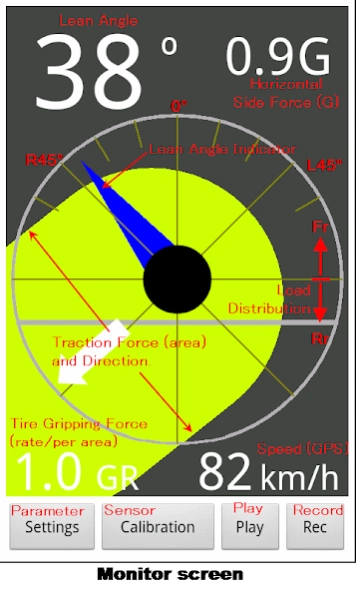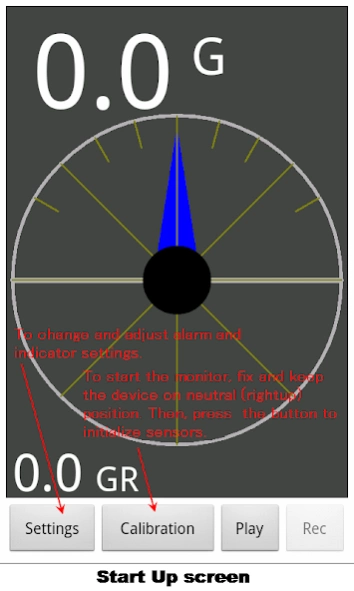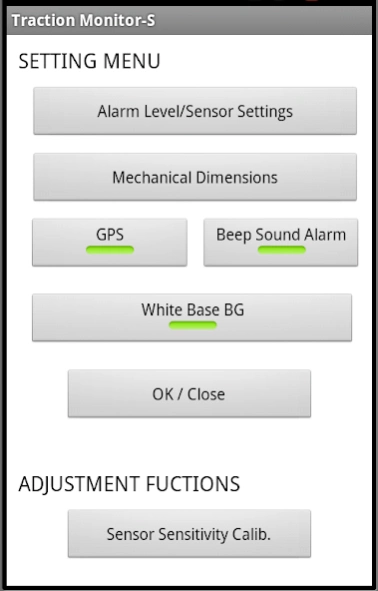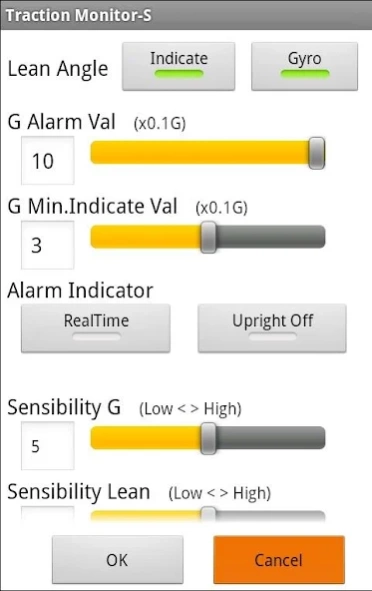Traction Monitor-S (Rec+Play) 3.1.2
Paid Version
Publisher Description
Traction Monitor-S (Rec+Play) - Cornering G Force + Lean Angle Monitor with Recording Fuction for Motorcycle
Fixing the device on you motorcycle, this app indicates traction force that tires griping the load.
Analyzing 6 axial forces detected by built in sensors on your device (X-Y-Z axial Accelerometer and Gyroscope), monitors real time lean angle and griping force as side G-force on the load.
In case gyroscope sensor is not available on your device, the monitor shows braking and acceleration force and referential lean angle calculated by centrifugal force.
During braking, lean, and acceleration, when detects the force higher than configured alarm value, the monitor changes the buck ground color from green to red and alerts the risk of slip down.
Version “S” has additional Record & Play function that saves monitored values at each location and play it on Google-Map like running on the load.
In addition, analyze the force distribution between Fr / Rr tire indicate the value of higher side.
< instruction >
1- Fix the device using a support. (The app works on vertical orientation only.)
2- Adjust the angle, forward or backward direction. But display face must be parallel with the wheel axial shaft.
3- To start the monitor, keep the motorcycle on upright position, and press [Calibrate] button to initialize sensors.
4- Then press [Setting], and configure [Alarm Level] from setting menu.
5- When the Calibration and Settings are configured correctly, letters of these buttons will change to green and start the monitoring.
< setting menu >
You can change the configuration using follow setting options.
[ Alarm Level / Sensor Sensibility ]
- Adjust minimum indicate level and alarm level (max 1.5G).
- Real time or Max value keep mode.
- Reset the alarm during upright acceleration.
- Sensibility of G (acceleration) and Sensibility for lean angle. Bumps from the load and vibrations may affect the monitoring values.
[ Mechanical Dimensions ]
-Load distribution Front or Rear / Consider the force distribution between Fr/Rr and indicate the force of higher side.
-Mechanical Dimensions / Parameters used to calculated load distribution.
-Tire Size / This affect the area of surface contact with the load and grip limit. According with the input values (tire width), the alarm level will be adjusted mathematically. (In the case Fr=120 and Rr=180, width rate = 1.5. Alarm level of Rr tire changes 1.5 times more comparing with Fr.)
[ GPS ]
- Turning on, indicates running speed. Also help to indicate lean angle, when gyroscope is not used.
-Location service should be activated on High accuracy mode.
[ Sound Alarm ]
- Make beep sound as well as buck ground color. You can hear it by an earphone if connected by wire or Bluetooth.
[ Buck Ground Color ]
-Change buck ground color gray back or white base.
< adjustment functions >
[ Sensor Sensitivity Calibration ]
Calibrate zero and gain of Accelerometer. Moving the device up, down, left, and right, along the shown message, finish calibration automatically.
- For safety reason, app buttons will be blocked when moving with speed. You need to stop to operate.
- This app should be used for safety and efficient ride as well as general indicators and speed meter. You need to drive with due care and attention. The developer disclaims any liability for any loss or damage in connection with the use of this app.
Thank you for donate. Enjoy the Ride!
About Traction Monitor-S (Rec+Play)
Traction Monitor-S (Rec+Play) is a paid app for Android published in the Sports list of apps, part of Games & Entertainment.
The company that develops Traction Monitor-S (Rec+Play) is tokam projects. The latest version released by its developer is 3.1.2.
To install Traction Monitor-S (Rec+Play) on your Android device, just click the green Continue To App button above to start the installation process. The app is listed on our website since 2016-09-24 and was downloaded 11 times. We have already checked if the download link is safe, however for your own protection we recommend that you scan the downloaded app with your antivirus. Your antivirus may detect the Traction Monitor-S (Rec+Play) as malware as malware if the download link to com.tkam.tractionmonitor_s is broken.
How to install Traction Monitor-S (Rec+Play) on your Android device:
- Click on the Continue To App button on our website. This will redirect you to Google Play.
- Once the Traction Monitor-S (Rec+Play) is shown in the Google Play listing of your Android device, you can start its download and installation. Tap on the Install button located below the search bar and to the right of the app icon.
- A pop-up window with the permissions required by Traction Monitor-S (Rec+Play) will be shown. Click on Accept to continue the process.
- Traction Monitor-S (Rec+Play) will be downloaded onto your device, displaying a progress. Once the download completes, the installation will start and you'll get a notification after the installation is finished.